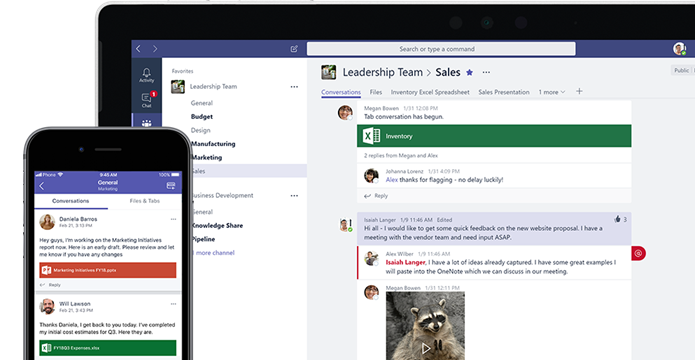Microsoft Teams is one of the most prevalent communication tools worldwide, and there’s a reason why it’s such a popular choice. Working in real-time, it works to accelerate group dialogue and creates a space for collaborating, chatting and sharing ideas. It frees up valuable email space and allows a space for informal “water cooler” style chat, uniting multiple teams and remote workers alike. Microsoft Teams has got talking down to a tee.
Ideas and files get proposed and shared quickly, but how do team managers make sure things get followed through after a conversation or conference call ends? With Wundamail, you can structure the conversation so that words become actions, and ideas become solutions. Read on to discover how Wundamail’s simple daily update can supercharge your team’s Microsoft Teams.
Microsoft Teams has plenty of awesome practical applications, but sometimes you need something simple and structured to follow-up on the great ideas that Teams produces. This is where simple team management software, Wundamail, really comes into its own. By sending a single daily email to check in with everyone, and summarise team thinking for all to see, it cuts through the noise and ensures the best ideas get actioned and completed.
Wundamail is a way of delivering the headlines straight into your inbox, so that nobody misses the stuff that matters (even if you missed what unfolded on Teams). It makes decisions searchable and trackable, so that everyone can see the context behind team strategy. It keeps people accountable, without you having to search back through hundreds of messages to check precisely who said what.
Furthermore, when the whole team can see the top line updates, it’s easy to figure out where everybody in your team stands and how they’re progressing. Wundamail makes the next steps obvious to all, so you can set out a more tangible plan- this can prove difficult to nail down on real-time chat platforms, with countless messages flooding in and taking things in a new direction!
Adding a structured ‘follow-up’ tool to a real-time chat platform gives you the best of both worlds. Everyone can communicate instantly, but a quick daily check-in ensures tasks stay on track. We all love an aimless natter, but Team’s social media style of communicating can often prove distracting. When you inevitably switch off your pinging notifications to focus on a specific task, you’ll likely miss out on an important conversation that you’ll struggle to retrieve the next day.
There will always be those days where you need to shut off everything else and drill down one particular project - if you rely solely on teams you will lose track of what’s important. Wundamail sets up an automatic feedback loop- no apps, usernames, or passwords needed. Just like that, a daily compilation email promotes accountability, unlocks insight, and keeps teamwork efficient and inclusive. You’re safe in the knowledge that you’re still in the loop, without continually checking for updates on Teams.
Teams is great for talking, large scale conference calls, and sharing. By adding management software Wundamail, you’ll establish a collaborative, creative ideas machine, headed up by a team who can really get things done.