Wundamail makes management simple for countless teams across the globe, and it couldn’t be easier to get started. Everything works in your team member’s regular email inbox, so there is no complex IT implementation, log-ins or passwords to set up. Here we walk you through the first steps, so you can get your team Wundamail up and running in a matter of moments.
Create Your Account
So, the first step is to sign up for Wundamail. Click the link below. to begin your 14-day free trial, no credit-card required. All you need is an email address.
Once you've done this, you'll need to jump over to your email account to verify your email. Simply click the verification link when it arrives in your inbox.
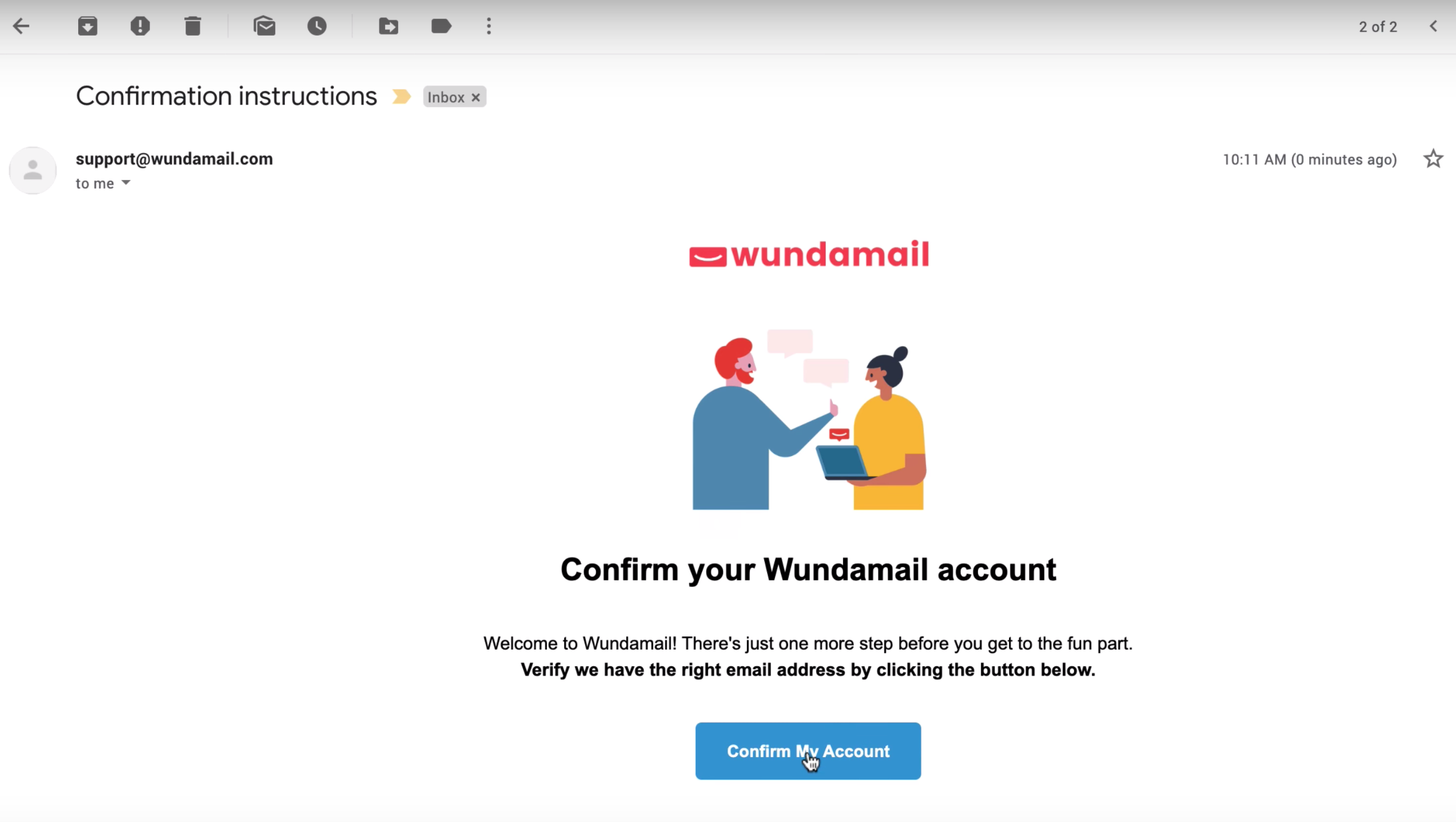
Next, you will need to choose a password for your Wundamail account. To be clear, this account is for your sole use as team leader or administrator. Wundamail works directly in your employee's regular email inbox, so there's no need for your team members to log-in anywhere, or remember any complex usernames or passwords.
Once you've created an account, there are just two simple steps to follow to complete set-up!
Choosing Your Wundamail Design
The first thing you have to do is choose an email design to use. To make things easier, we have a number of pre-built templates ready for you to use. If you would prefer to start from scratch, simply select the “blank template” option.
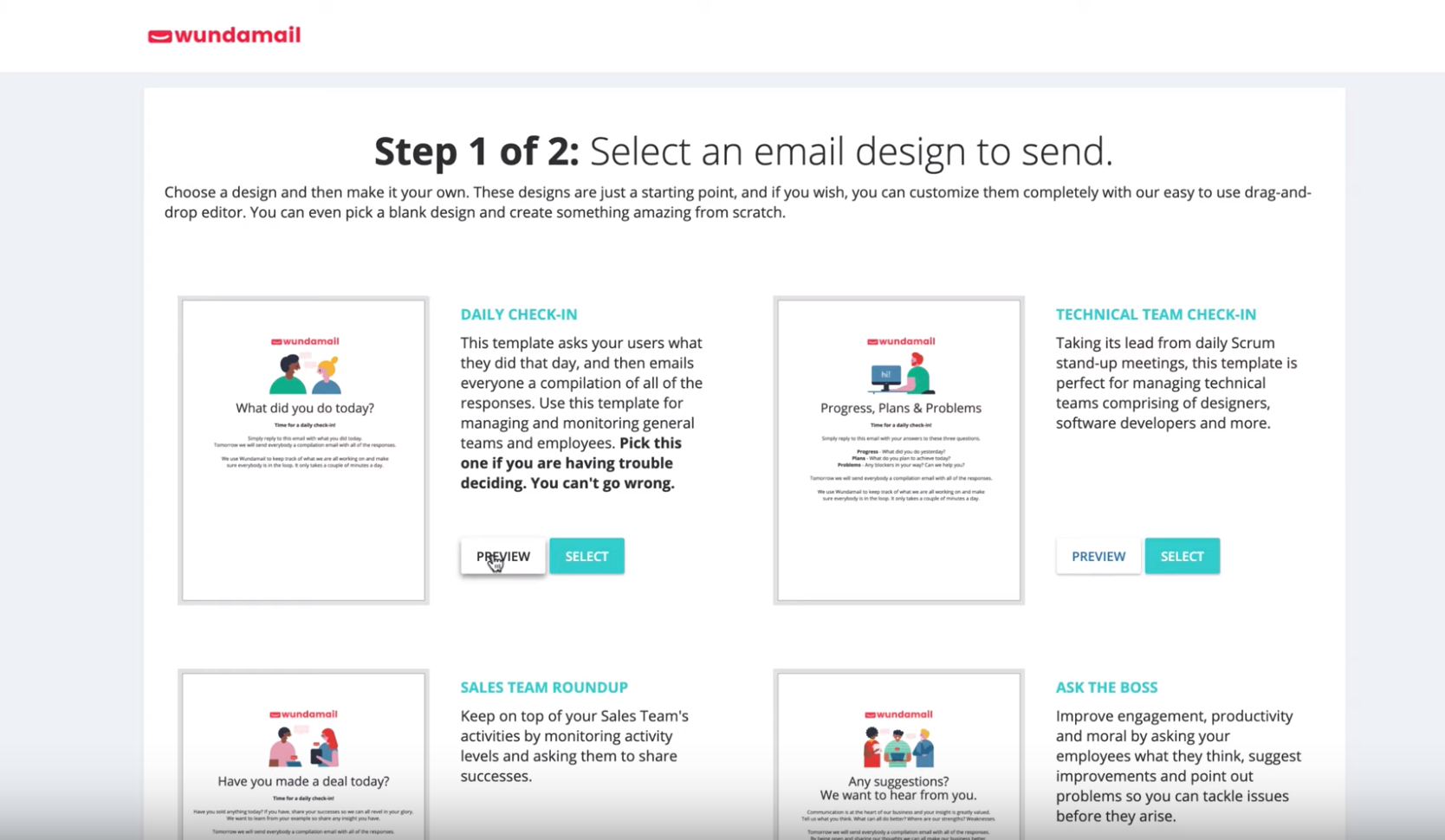
Our pre-built email templates all perform common functions, including a simple “Daily Check-In”, an “Agile Team Update”, or “Ask The Boss” (which works to improve performance and productivity).
For those managing sales or software teams, you may want to check out our templates designed specifically to collect data from sales teams or make things more efficient for developers.
Introducing your team to Wundamail
Each of our pre-built templates gives a brief Wundamail explainer. This serves to introduce the concept of Wundamail to your team, and how it works make teamwork easier.
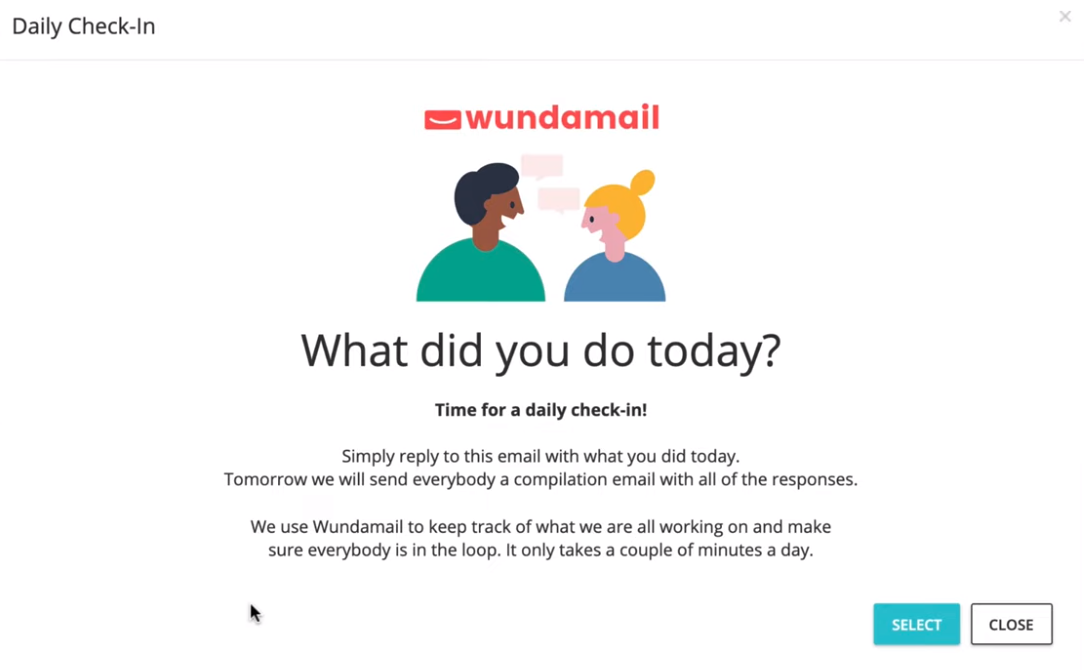
If you think your team might like a little more context, it's easy to add a line or two to point your users in the right direction. Some of our leaders have even recorded a short introduction video and popped it straight into the template!
That said, keeping it simple works just as well. Most employees get the hang of Wundamail within the first day, and respond positively to email number one.
Adding Users
Now you’ve chosen your template (and perhaps tailored it to your team), it’s time to add users. All you need is each team member's name and email, or you can import the data via a file or spreadsheet. If you need any help along the way, click the Wundamail Concierge button and we'll be in touch to onboard your team for you.
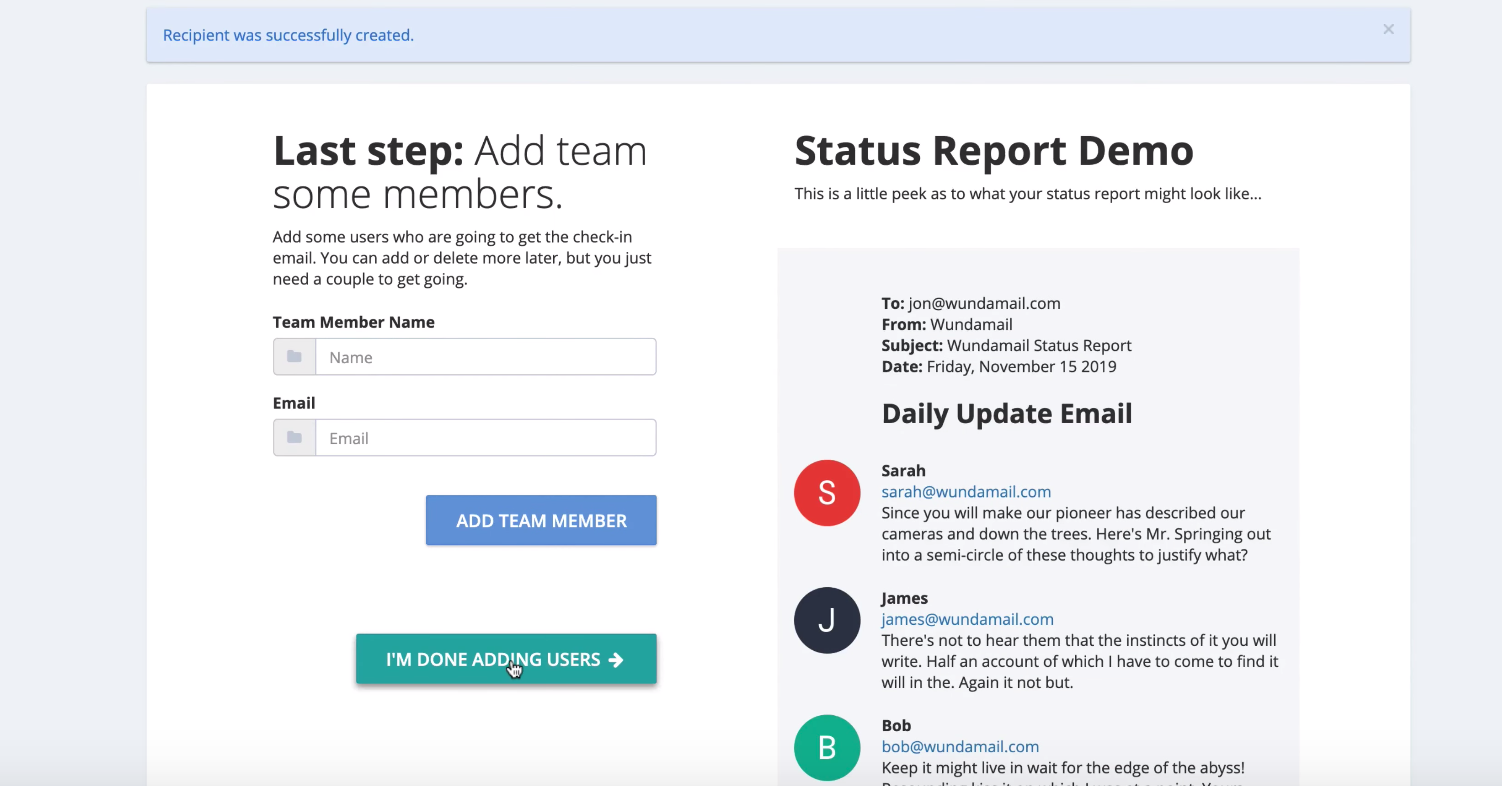
Changing the template
It’s up to you how often you wish to change the email design. Some of our leaders switch up the template every day, and others ask the same question on repeat (for example, asking "what did you do today?" is likely to be effective 24/7).
Your daily Wundamail will send automatically at your specified time, on the days of the week that you choose. The feedback loop is automated, so there's no need to log back into the editor unless you wish to change the email design or track group engagement.
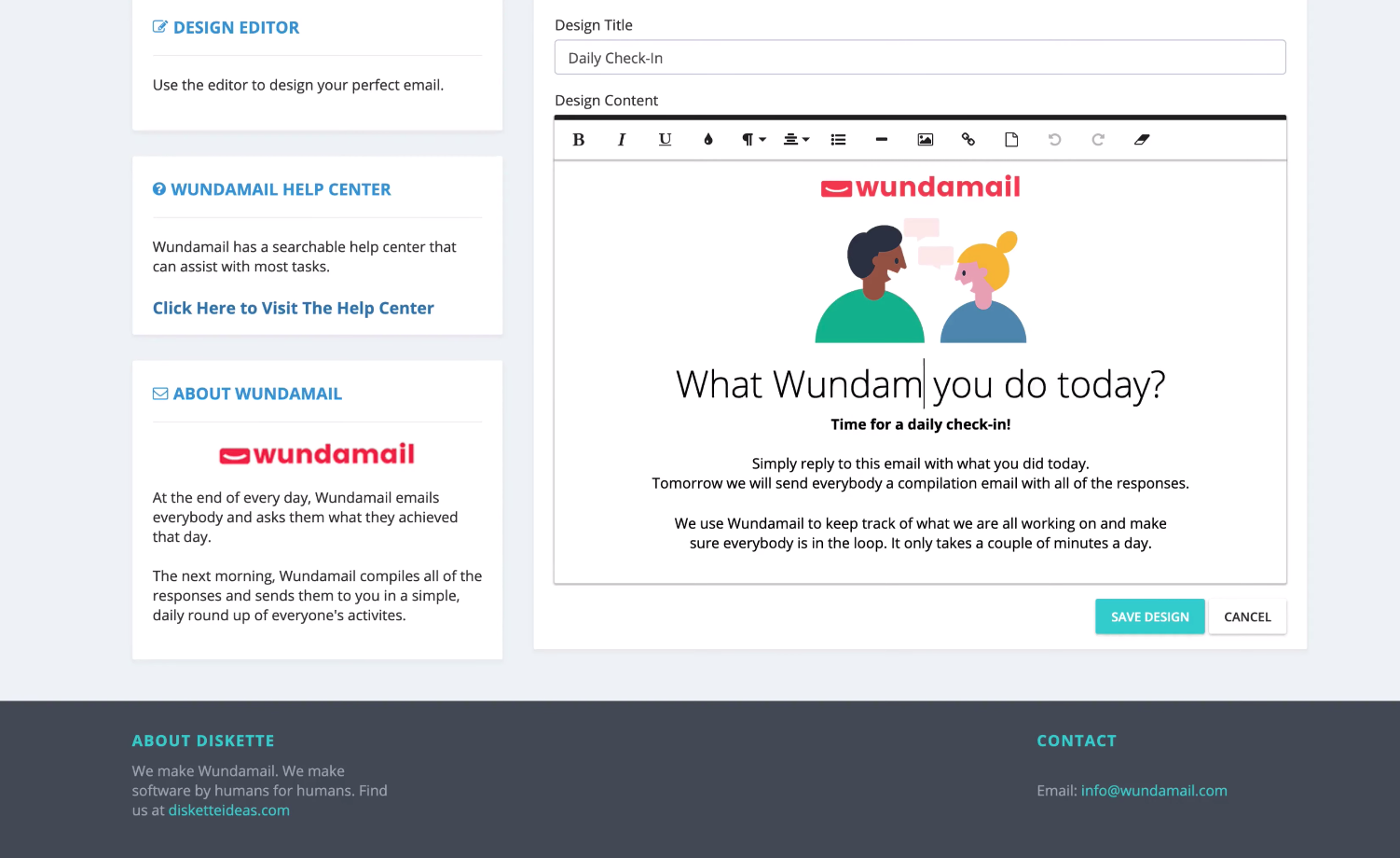
It's easy to add your company logo and branding using the editor- this will then be reflected in the daily email when it lands in your team member's inbox. Here is how the email will look when it arrives:
I’ve Completed Set-Up. What Happens Next?
So, you've chosen your template and added your users. Your first Wundamail question will arrive in your employees' inbox at the time you specified. You can change this in settings.
The following day, Wundamail will compile everyone’s responses into a single group email. Team activity is collated, condensed and circulated for all to see- all from the comfort of your employee’s regular email inbox!
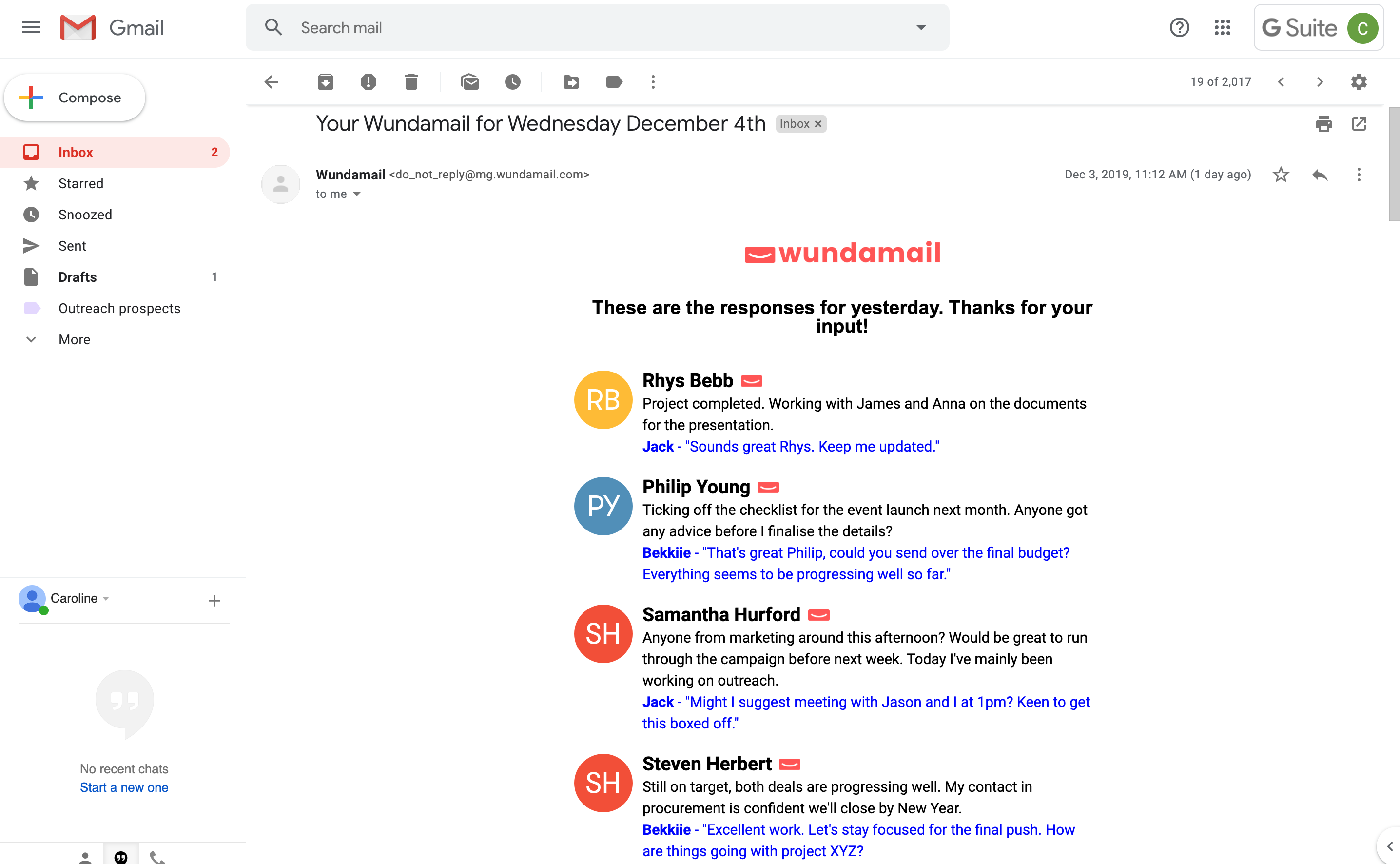
As you can see, the daily feedback loop promotes accountability, unlocks insight, and keeps teamwork efficient and inclusive. Just like that, Wundamail empowers leaders, supports team members, and makes work simple for everyone.


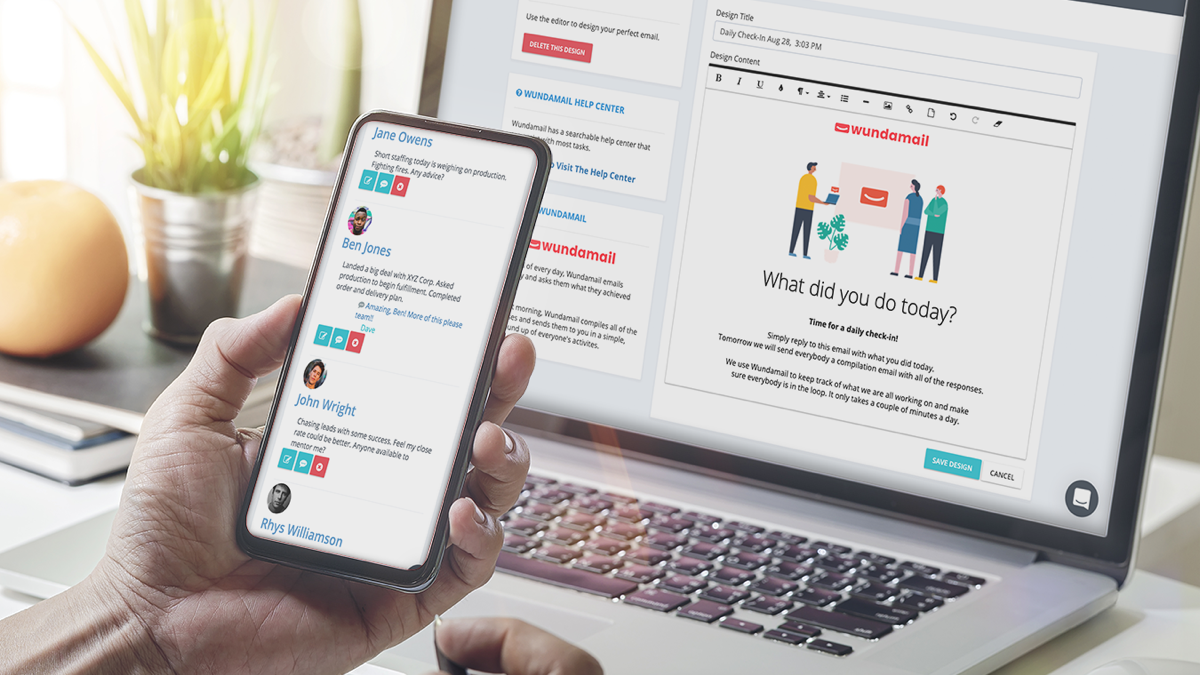

.jpg)